Front-End Development Diploma Plan
Module 1: Introduction to Web Development (4 Lectures)
Lecture 1:
- Introduction to the Web
- Difference between Frontend and Backend
- Who is a UI/UX Designer?
- Concept of Server and Domain
- Comparison between websites using frameworks and those without
- Setting up the development environment (VS Code, Live Server)
Lecture 2:
- Introduction to HTML
- Creating the first HTML file
- Concept of basic tags
- Structural tags (HTML, Head, Body)
Lecture 3:
- Text tags (Heading, Paragraph, Span, Bold, Italic)
- Links (Anchor Tag)
- Images (Image Tag)
- Multiple attributes (Attributes, Alt, Title)
Lecture 4:
- Media tags (Audio, Video, Source)
- HTML comments
- Understanding tables (Table, Thead, Tbody, Th, Tr, Td, Rowspan, Colspan)
Module 2: CSS Basics (6 Lectures)
Lecture 5:
- Introduction to CSS
- Ways to insert CSS (Inline, Internal, External)
- Types of selectors
- Selecting elements using ID and Class
Lecture 6:
- Controlling sizes (Width, Height)
- Margins and paddings (Margin, Padding)
- Backgrounds and colors (Background, Colors)
- Font styling (Font Family, Font Size, Font Weight)
Lecture 7:
- Advanced CSS selectors (Parent, Child, Sibling)
- Borders (Borders, Border Radius)
- Box model (Box Model, Box Sizing)
- Absolute and relative units (px, %, vh, vw, em, rem)
Lecture 8:
- Display modes (Display: Block, Inline, Flexbox)
- Flexbox concept (Justify Content, Align Items, Direction, Wrap)
- Text effects and shadows (Text Decoration, Box Shadow)
Lecture 9:
- Responsive design
- Using Media Queries
- Handling breakpoints
- Comprehensive CSS review
Lecture 10:
- Practical workshop (Designing a Landing Page using HTML & CSS)
Module 3: Bootstrap and Advanced CSS (4 Lectures)
Lecture 11:
- Introduction to Bootstrap
- Basic structure (Containers, Grid System)
- Colors and spacing (Spacing, Colors)
Lecture 12:
- Ready-made components (Navbar, Buttons, Cards)
- Practical application: Designing a website using Bootstrap
Lecture 13:
- Advanced components (Slider, Scroll Spy, Tabs, Modals)
- AOS animation library
Lecture 14:
- Complete practical project using Bootstrap
Module 4: JavaScript Basics (6 Lectures)
Lecture 15:
- Introduction to JavaScript
- Output methods (console.log, alert, document.write)
- Working with variables (var, let, const)
- Different data types (String, Number, Boolean)
Lecture 16:
- Control statements (If, Else, Switch)
- Logical and comparison operators (==, ===, !=, &&, ||)
Lecture 17:
- Arrays and Objects
- Loops (For, While, Do While)
- Solving simple coding problems
Lecture 18:
- Functions and their types
- Working with arrays (Push, Pop, Slice, Splice, Map, Filter, ForEach)
- Practical project using JavaScript
Lecture 19:
- Introduction to DOM
- Working with elements (getElementById, querySelector)
- Modifying styles and content (classList, style, innerHTML)
Lecture 20:
- Events and event handling
- Preventing default behavior (Prevent Default)
- Comprehensive JavaScript review
Module 5: Advanced JavaScript and TypeScript (4 Lectures)
Lecture 21:
- Asynchronous programming (Promises, Async/Await)
- Using Fetch API to fetch data
- Handling responses (Response, Status Codes)
Lecture 22:
- Introduction to TypeScript
- Data types (Number, String, Boolean, Object)
- Differences between TypeScript and JavaScript
Lecture 23:
- Building interfaces using TypeScript
- Working with objects and arrays
- Data interfaces (Interfaces, Type Aliases)
Lecture 24:
- Practical project using TypeScript
Module 6: React JS (8 Lectures)
Lecture 25:
- Introduction to React
- Organizing project files
- JSX and React elements
Lecture 26:
- Components and reusability
- Internal state (useState)
- Passing values between components (Props)
Lecture 27:
- Page navigation (React Router DOM)
- Working with API inside React
- Dynamic pages
Lecture 28:
- State management using Recoil
- Complete project (E-commerce Part 1)
Lecture 29:
- Project enhancement (Adding shopping cart, login system)
- Security and performance optimization
Lecture 30:
- Tailwind CSS
- Notification libraries (React Toast, Hot Toast)
- Deploying website on GitHub and Vercel
Module 7: Graduation Project (4 Lectures)
Lecture 31-32:
- Graduation project (Designing and developing a complete website)
Lecture 33:
- Comprehensive review and project showcase
Lecture 34:
- Project presentation and final discussion
🚀 By the end of this diploma, students will have the skills to build professional websites using HTML, CSS, JavaScript, React, as well as TypeScript and other modern technologies.
خطة دبلومة تطوير الواجهات الأمامية (Front-End Diploma)
الوحدة 1: مقدمة في تطوير الويب (4 محاضرات)
المحاضرة 1:
- مقدمة عن الويب
- الفرق بين Frontend و Backend
- من هو مصمم UI/UX؟
- مفهوم السيرفر والدومين
- مقارنة بين المواقع باستخدام الإطارات (Frameworks) والمواقع بدونها
- تجهيز بيئة العمل (VS Code, Live Server)
المحاضرة 2:
- مقدمة عن HTML
- إنشاء أول ملف HTML
- مفهوم الوسوم (Tags) الأساسية
- الوسوم الهيكلية (HTML, Head, Body)
المحاضرة 3:
- وسوم النصوص (Heading, Paragraph, Span, Bold, Italic)
- الروابط (Anchor Tag)
- الصور (Image Tag)
- الوسوم المتعددة (Attributes, Alt, Title)
المحاضرة 4:
- وسوم الميديا (Audio, Video, Source)
- التعليقات في HTML
- التعرف على الجداول (Table, Thead, Tbody, Th, Tr, Td, Rowspan, Colspan)
الوحدة 2: أساسيات CSS (6 محاضرات)
المحاضرة 5:
- مقدمة عن CSS
- طرق إدراج CSS (Inline, Internal, External)
- أنواع المحددات (Selectors)
- تحديد العناصر عبر ID و Class
المحاضرة 6:
- التحكم في الأحجام (Width, Height)
- الهوامش والمسافات الداخلية (Margin, Padding)
- الخلفيات والألوان (Background, Colors)
- خطوط الكتابة (Font Family, Font Size, Font Weight)
المحاضرة 7:
- أنواع محددات CSS المتقدمة (Parent, Child, Sibling)
- الإطارات (Borders, Border Radius)
- نماذج الصندوق (Box Model, Box Sizing)
- الوحدات النسبية والمطلقة (px, %, vh, vw, em, rem)
المحاضرة 8:
- أوضاع العناصر (Display: Block, Inline, Flexbox)
- مفهوم Flexbox (Justify Content, Align Items, Direction, Wrap)
- تأثيرات النصوص والظلال (Text Decoration, Box Shadow)
المحاضرة 9:
- التصاميم المتجاوبة (Responsive Design)
- استخدام Media Queries
- التعامل مع نقاط التوقف (Breakpoints)
- مراجعة شاملة على CSS
المحاضرة 10:
- ورشة عمل تطبيقية (تصميم صفحة Landing Page باستخدام HTML & CSS)
الوحدة 3: Bootstrap و CSS المتقدم (4 محاضرات)
المحاضرة 11:
- مقدمة عن Bootstrap
- الهيكل الأساسي (Containers, Grid System)
- الألوان والمسافات (Spacing, Colors)
المحاضرة 12:
- المكونات الجاهزة (Navbar, Buttons, Cards)
- تطبيق عملي على تصميم موقع باستخدام Bootstrap
المحاضرة 13:
- مكونات متقدمة (Slider, Scroll Spy, Tabs, Modals)
- مكتبة AOS للأنيميشن
المحاضرة 14:
- مشروع عملي متكامل باستخدام Bootstrap
الوحدة 4: أساسيات JavaScript (6 محاضرات)
المحاضرة 15:
- مقدمة عن JavaScript
- طرق الإخراج (console.log, alert, document.write)
- التعامل مع المتغيرات (var, let, const)
- الأنواع المختلفة للبيانات (String, Number, Boolean)
المحاضرة 16:
- جمل التحكم (If, Else, Switch)
- المعاملات المنطقية والمقارنات (==, ===, !=, &&, ||)
المحاضرة 17:
- المصفوفات والكائنات (Arrays & Objects)
- الحلقات التكرارية (For, While, Do While)
- حل مشكلات برمجية بسيطة
المحاضرة 18:
- الدوال (Functions) وأنواعها
- طرق التعامل مع المصفوفات (Push, Pop, Slice, Splice, Map, Filter, ForEach)
- مشروع عملي باستخدام JavaScript
المحاضرة 19:
- مقدمة إلى DOM
- التعامل مع العناصر (getElementById, querySelector)
- تعديل الأنماط والمحتوى (classList, style, innerHTML)
المحاضرة 20:
- الأحداث (Events) وإدارتها
- منع السلوك الافتراضي (Prevent Default)
- مراجعة شاملة على JavaScript
الوحدة 5: JavaScript المتقدم و TypeScript (4 محاضرات)
المحاضرة 21:
- البرمجة غير المتزامنة (Promises, Async/Await)
- استخدام Fetch API لجلب البيانات
- التعامل مع الاستجابات (Response, Status Codes)
المحاضرة 22:
- مقدمة في TypeScript
- أنواع البيانات (Number, String, Boolean, Object)
- الفروقات بين TypeScript و JavaScript
المحاضرة 23:
- بناء الواجهات باستخدام TypeScript
- التعامل مع الكائنات والمصفوفات
- واجهات البيانات (Interfaces, Type Aliases)
المحاضرة 24:
- مشروع تطبيقي باستخدام TypeScript
الوحدة 6: React JS (8 محاضرات)
المحاضرة 25:
- مقدمة عن React
- تنظيم الملفات في المشروع
- JSX وعناصر React
المحاضرة 26:
- المكونات (Components) وإعادة الاستخدام
- الحالة الداخلية (useState)
- تمرير القيم بين المكونات (Props)
المحاضرة 27:
- التنقل بين الصفحات (React Router DOM)
- التعامل مع API داخل React
- صفحات ديناميكية
المحاضرة 28:
- إدارة الحالة باستخدام Recoil
- مشروع متكامل (E-commerce Part 1)
المحاضرة 29:
- تطوير المشروع (إضافة عربة التسوق، تسجيل الدخول)
- تحسين الأمان وتحسين الأداء
المحاضرة 30:
- Tailwind CSS
- مكتبات الإشعارات (React Toast, Hot Toast)
- نشر الموقع على GitHub و Vercel
الوحدة 7: مشروع التخرج (4 محاضرات)
المحاضرة 31-32:
- مشروع التخرج (تصميم وتطوير موقع متكامل)
المحاضرة 33:
- مراجعة شاملة واستعراض المشاريع
المحاضرة 34:
- تقديم المشاريع والمناقشة النهائية
🚀 بعد هذه الدبلومة، سيكون لدى الطلاب القدرة على بناء مواقع احترافية باستخدام HTML, CSS, JavaScript, React، بالإضافة إلى TypeScript وتقنيات حديثة أخرى.